注意
前往结尾 下载完整示例代码。
读取和写入大象¶
读取和写入图像
import numpy as np
import matplotlib.pyplot as plt
原始图像¶
plt.figure()
img = plt.imread("../../../data/elephant.png")
plt.imshow(img)
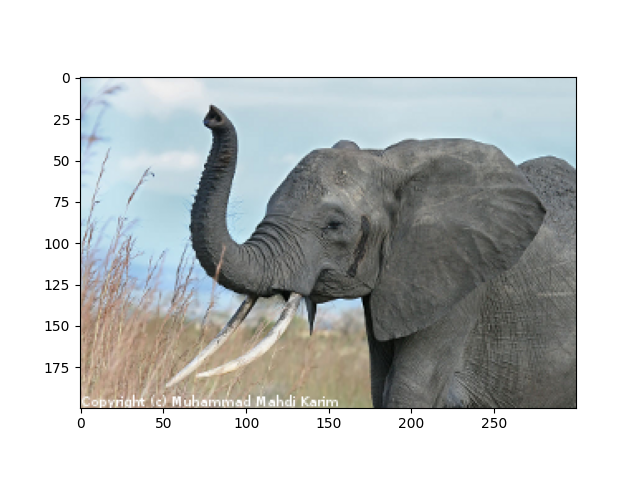
<matplotlib.image.AxesImage object at 0x7f7912343200>
以灰色显示红色通道¶
plt.figure()
img_red = img[:, :, 0]
plt.imshow(img_red, cmap="gray")
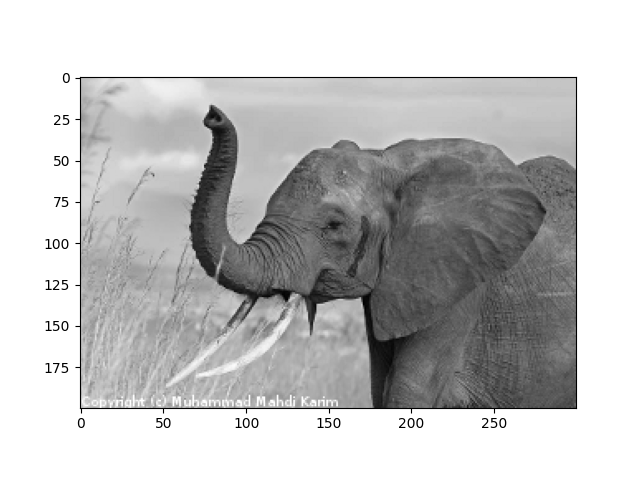
<matplotlib.image.AxesImage object at 0x7f791f6b3b00>
较低分辨率¶
plt.figure()
img_tiny = img[::6, ::6]
plt.imshow(img_tiny, interpolation="nearest")
plt.show()
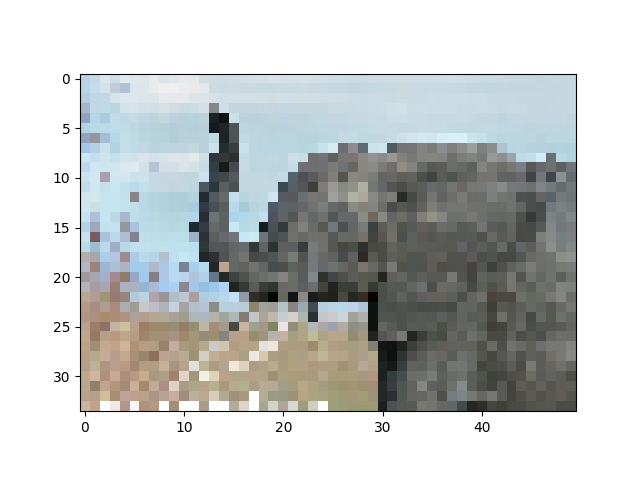
脚本总运行时间: (0 分钟 0.252 秒)