注意
转到结尾 下载完整的示例代码。
3D 绘图¶
演示使用 matplotlib 进行 3D 绘图并设置图形样式。
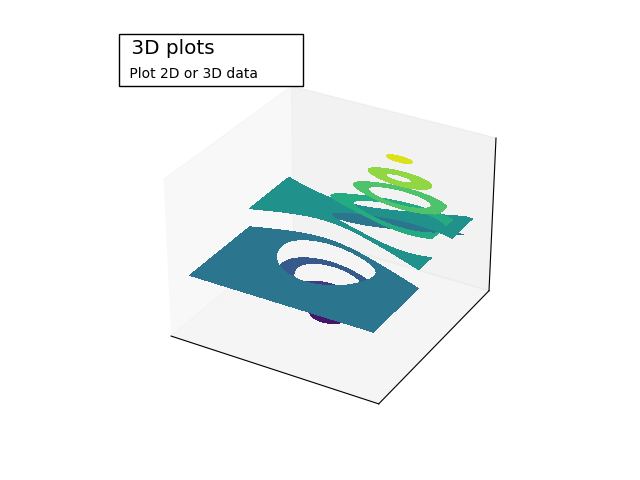
import matplotlib.pyplot as plt
from mpl_toolkits.mplot3d.axes3d import Axes3D, get_test_data
ax: Axes3D = plt.figure().add_subplot(projection="3d")
X, Y, Z = get_test_data(0.05)
cset = ax.contourf(X, Y, Z)
ax.clabel(cset, fontsize=9, inline=1)
plt.xticks([])
plt.yticks([])
ax.set_zticks([])
ax.text2D(
-0.05,
1.05,
" 3D plots \n",
horizontalalignment="left",
verticalalignment="top",
bbox={"facecolor": "white", "alpha": 1.0},
family="DejaVu Sans",
size="x-large",
transform=plt.gca().transAxes,
)
ax.text2D(
-0.05,
0.975,
" Plot 2D or 3D data",
horizontalalignment="left",
verticalalignment="top",
family="DejaVu Sans",
size="medium",
transform=plt.gca().transAxes,
)
plt.show()
脚本总运行时间:(0 分 0.053 秒)