注意
转到末尾 下载完整的示例代码。
颜色映射¶
一个绘制 matplotlib 颜色映射的示例。
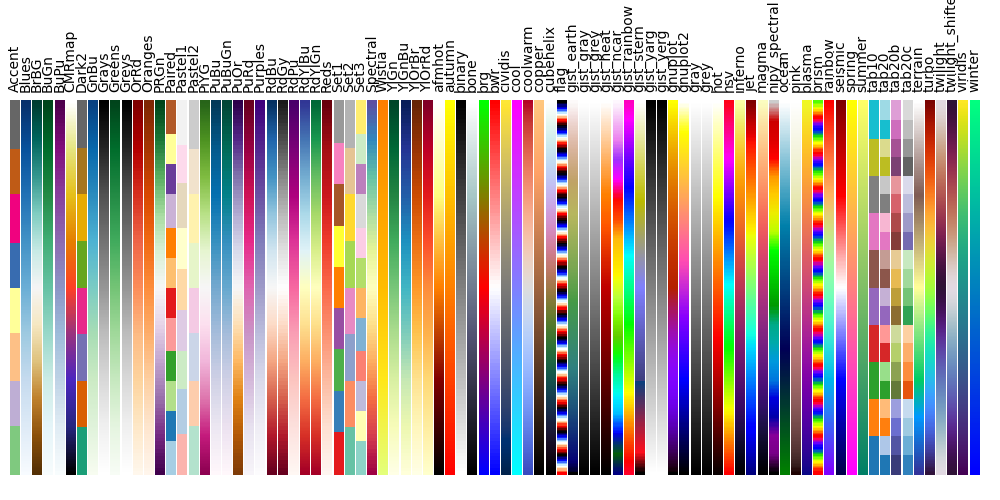
import numpy as np
import matplotlib
import matplotlib.pyplot as plt
plt.rc("text", usetex=False)
a = np.outer(np.arange(0, 1, 0.01), np.ones(10))
plt.figure(figsize=(10, 5))
plt.subplots_adjust(top=0.8, bottom=0.05, left=0.01, right=0.99)
maps = [m for m in matplotlib.colormaps if not m.endswith("_r")]
maps.sort()
l = len(maps) + 1
for i, m in enumerate(maps):
plt.subplot(1, l, i + 1)
plt.axis("off")
plt.imshow(a, aspect="auto", cmap=plt.get_cmap(m), origin="lower")
plt.title(m, rotation=90, fontsize=10, va="bottom")
plt.show()
脚本总运行时间:(0 分钟 1.781 秒)